Project Management Applications
Mirasung Project Management Applications (PMAs) are software tools designed to assist project managers, teams, and organizations in planning, organizing, executing, monitoring, nd closing projects effectively. These applications help streamline project workflows, improve collaboration, and ensure tasks are completed on time and within budget. They come with a range of features that address various aspects of project management, such as task management, resource allocation, time tracking, communication, reporting, and more. Here are the key features of Project Management Applications, explained in detail:
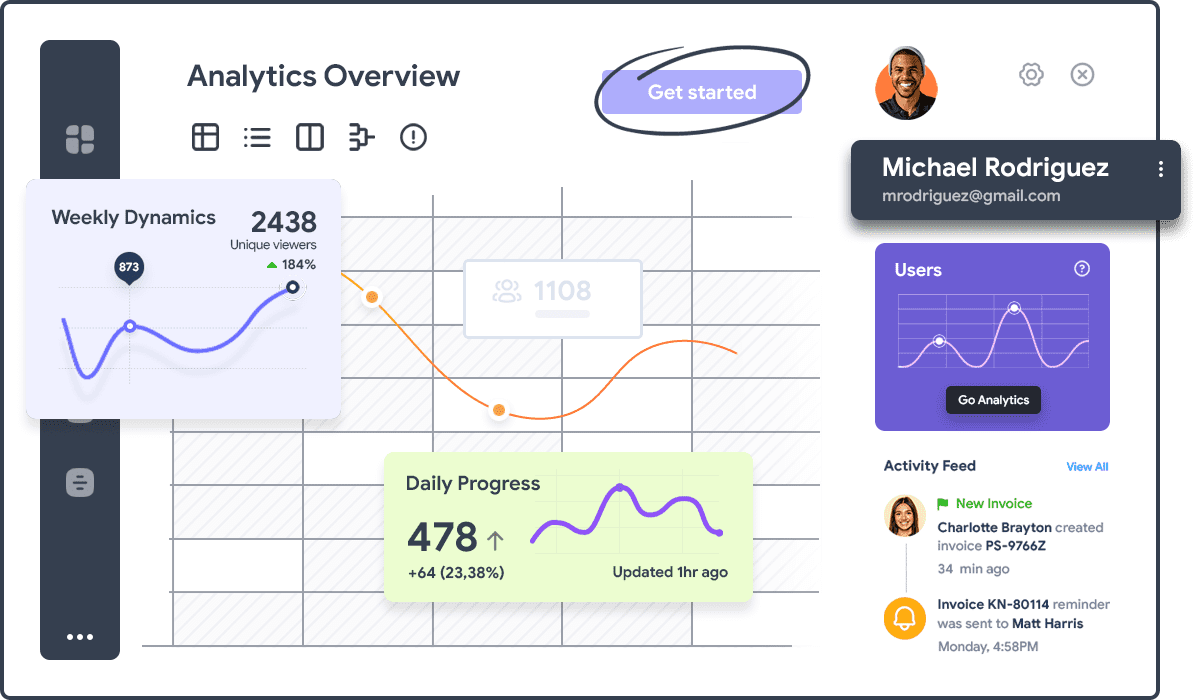
Task Creation & Assignment
Users can create tasks and assign them to specific team members. Tasks can be grouped under specific projects or milestones.
Subtasks & Dependencies
Break down larger tasks into subtasks, and set dependencies to ensure tasks are completed in the correct order.
Task Prioritization
Assign priorities to tasks (e.g., high, medium, low) to focus team efforts on critical deliverables.
Due Dates & Deadlines
Set deadlines for tasks and milestones to ensure timely delivery.
Task Status Tracking
Track the status of each task (e.g., Not Started, In Progress, Completed, Blocked) for easy project monitoring.
Gantt Charts
A visual tool that shows the timeline of the project, including tasks, milestones, and dependencies. Gantt charts help identify critical paths and adjust schedules in real time.
Kanban Boards
Provides a visual workflow for tracking tasks, typically through columns like "To Do," "In Progress," and "Done." It helps teams manage work in progress (WIP).
Milestone Tracking
Track key project milestones and deadlines to ensure major goals are met throughout the project lifecycle.
Critical Path Analysis
Helps identify the tasks that must be completed on time for the project to meet its deadline, improving the scheduling process.
Resource Scheduling
Assign resources (human, equipment, materials) to specific tasks and ensure they are available when needed.
Team Communication
Built-in messaging or chat features (e.g., Slack-like communication) allow team members to discuss tasks, share updates, and ask questions in real time.
File Sharing & Document Collaboration
Upload, share, and collaborate on documents, spreadsheets, and presentations within the app. Version control is often included to track changes.
Commenting on Tasks/Issues
Allows team members to comment on tasks, subtasks, and issues, providing feedback or updates and ensuring transparency.
Discussion Boards/Forums
A platform for ongoing discussions or brainstorming sessions among project stakeholders.
Integration with External Communication Tools
Many PMAs integrate with email, Slack, Microsoft Teams, or Zoom to facilitate cross-platform communication.
Time Logging
Allows team members to log the time spent on each task, subtask, or project, helping track progress and workload.
Timesheets
Collects time data and generates timesheets for employees or contractors, ensuring accurate billing or payroll processing.
Billable Hours Tracking
Track hours worked on client projects for invoicing purposes and to ensure profitability.
Time-Based Reporting
Generate reports on how much time is spent on specific tasks, by team members, or across different projects to assess productivity.
Burn-Down Charts
Visual representation of remaining work versus time, helping teams gauge project progress against deadlines.
Cost Estimation
Estimate the total project costs (labor, materials, overhead, etc.) based on task duration, resources, and other inputs.
Budget Management
Track actual spending against budgeted amounts to ensure the project stays within financial limits.
Expense Tracking
Capture and categorize all project-related expenses, such as travel, equipment purchases, or outsourced work.
Invoice Generation
Generate and manage invoices for clients based on hours worked or deliverables completed.
Resource Cost Allocation
Allocate resource costs (e.g., contractor fees, equipment costs) to specific tasks or milestones.
Risk Identification & Assessment
Tools to document, evaluate, and prioritize potential risks that could affect the project's success.
Risk Mitigation Plans
Allows project managers to create mitigation strategies for identified risks and plan for contingencies.
Issue Tracking
Track issues that arise during the project, log them, and assign them to responsible team members for resolution.
Risk Response Planning
Develop action plans for addressing risks and tracking their resolution.
Resource Pooling
Create a central resource pool that includes all available resources (people, equipment, tools, etc.), and assign them to tasks as needed.
Resource Capacity Planning
Monitor resource availability and ensure that no one is overburdened, and the team has enough capacity to meet deadlines.
Skill-based Resource Assignment
Assign tasks based on resource skills and expertise, ensuring tasks are completed efficiently.
Workload Balancing
Ensure that resources are allocated effectively and avoid conflicts or underutilization by balancing workloads across the team.
Document Storage
Store all project-related documents and files securely within the app, ensuring easy access and organization.
Version Control
Track document versions and changes to ensure that the latest version is always in use and that all changes are documented.
Approval Workflows
Enable document approval processes where stakeholders can review and approve files before moving forward with tasks.
Search & Filtering
Easy-to-use search tools to find documents and files based on keywords, tags, or categories.
Client Access to Project Dashboards
Allow clients to track the progress of their projects, view milestones, deliverables, and timelines without having direct access to internal team workflows.
Customizable Permissions & Roles
Assign different levels of access (view, edit, admin) to stakeholders or clients based on their role in the project.
Approval Requests
Streamline the approval process for clients and stakeholders, enabling them to review and approve project phases or deliverables.
Enhanced Efficiency
By automating routine tasks (e.g., time tracking, reporting), PMAs save time and reduce administrative workload.
Improved Collaboration
Communication tools, shared documents, and task visibility foster better teamwork and transparency.
Real-Time Tracking
Teams and stakeholders can monitor progress in real time, making it easier to identify delays or problems early.
Better Decision-Making
Project managers can leverage data-driven insights, such as reports and analytics, to make informed decisions.
Increased Accountability
Task assignments, deadlines, and performance tracking create clear accountability for team members.
Better Resource Utilization
Resource management features help ensure that the right people are assigned to the right tasks, and resources are used efficiently.
Dashboards
Customizable dashboards provide a real-time overview of key project metrics such as task completion, time tracking, budget status, and team performance.
Project Analytics
Detailed reports on progress, resource utilization, financials, risks, and deadlines to help make data-driven decisions.
KPI Monitoring
Track key performance indicators (KPIs) like project completion percentage, resource efficiency, and milestone achievements.
Automated Reporting
Generate and distribute reports automatically, keeping stakeholders informed with minimal effort.
Mirasung Tredbo project management, integrating all these features into a unified platform, Project Management Applications provide an effective solution for managing complex projects, improving collaboration, and ensuring successful project delivery.
Automate your workflow with our integrations
Streamline your tasks and boost productivity by automating workflows with our powerful